Creating a New Online (PAL) Account:
Begin by clicking on the Register link on the upper right corner of the main menu.
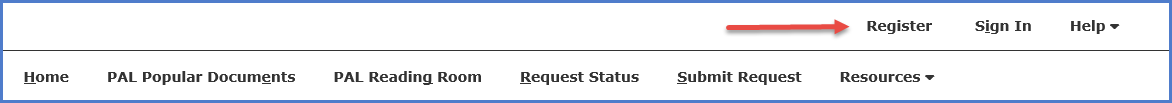
- Fill in the Contact/Account Information fields to create your new account.
- Minimum information required includes first name, last name, email address, default category, user name and hint question and answer.
- Your user name and a temporary password will be emailed to you. Please be sure to enter a valid email address while creating your account.
- Expect an email with the User Name and Temp Password within 10 minutes. If you do not receive the aforementioned, then send an email to foiaitteam@cdc.gov for assistance.
Sign in with a New/Existing Online (PAL) Accounts:
Select the Sign In link on the upper right corner of the main menu
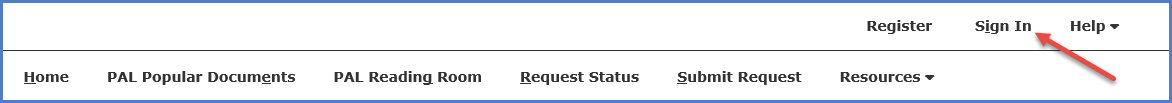
- Provide your User Name.
- Provide your account’s Password.
- Select the Sign In button to complete the login process.
- Note: If you forgot your User Name or Password please select the Forgot User Name or Password or Hint Answer? Button.
Submitting a FOIA Request (Login required):
- Begin by clicking on the Submit Request on the top left home screen.
- Fill in the General Information Section:
- Request Type will default to FOIA
- Requester Category
- Category will default to your choice from your profile.
- Please select your Request, along your preferred Delivery and Payment Mode.
- Shipping Address
- Enter or update shipping information.
- Fill in the Request Information Section:
- Please provide a concise summary of the request in the Description box. Use the Add Attachment button to attach the full letter.
- If the date range of records is known provide the Record(s) date range.
- Please add the proper Consent Form (available from home page).
- Fill in the Fee Information Section:
- Provide the Willing Amount in the field provided. If willing to pay all fees check the Willing to Pay All Fees check box.
- Add Billing Address and other information as needed.
- Please select Expedite Requested check box, if expedited processing is required.
- If selected, please enter justification in the Expedite Reason field.
- Security Information:
- Please enter security text.
- Submitting the Request:
- Select the Submit button at the bottom of the page to complete the form.
- Note: A verification email will be sent out shortly to let you know that HHS has received your request successfully. The email will also provide you with your request number.